YardsTech® Panel Reader Antenna Fitment
Antenna Installation
The antenna can be mounted onto any solid surface, by placing fixings through the slots and/or keyholes provided. Using the keyholes allows the panel reader to be easily removed as an assembly.
Ideally the antenna should be kept away from direct contact with metal, as this can affect read range and performance. If however, this is not possibly, try spacing the antenna off the metal using non-metalic spacers i.e. timber or plastic.
When mounting the panel on metal, also ensure that the metal bar/tube does not run parallel with the edge of the panel. It is better than it run vertically or horizontally through the centre of the panel.
To ensure that the reader module is secure, feed the supplied velcro strap through the slots on the module and the panel.
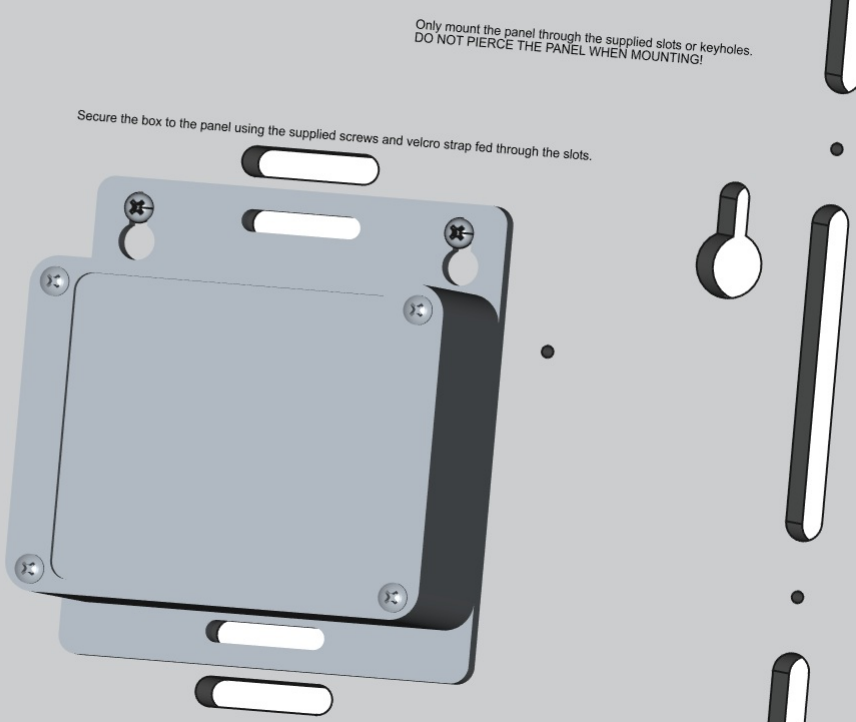
Antenna Location
The antenna should be placed toward the exit of the weight box/crush in approximately the position where you expect the animals head would be.
The read area of the panel extends well beyond the boundary of the panel, so it doesn't need to be exact.
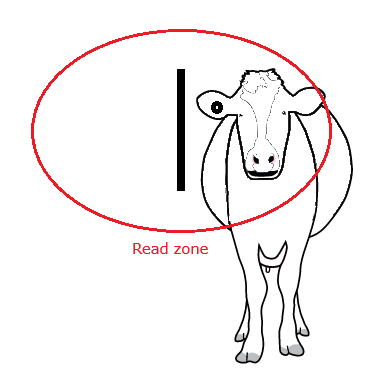
Note that the read zone also extends behind the panel, so ensure that animals can not access this area, or "false" tag reads may occur.
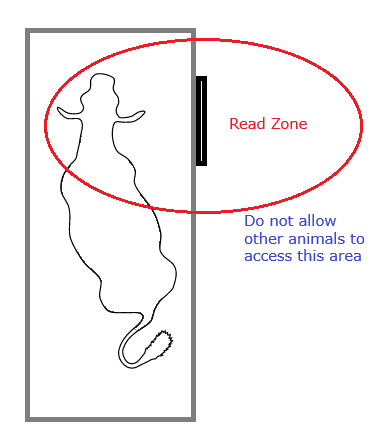
External Noise
Due to the large antennas utilised in panel reader systems, they can be prone to picking up electrical noise from the surrounding enviroment. This electrical noise can cause significant performance degradation. Note that electrical noise can also be introduced through the charger or battery cable, if attached.
To check the surrounding noise level, go into the Diagnostics on the Panel Reader setup area on the YardsTech App. This will display the instantaneious noise level. The ideal is that the level remains well within the green area.
To identify the noise source, you can systematically switch off lights and other equipment until the noise level drops. Also try unpluging the charger or battery cable and see if that makes any difference.