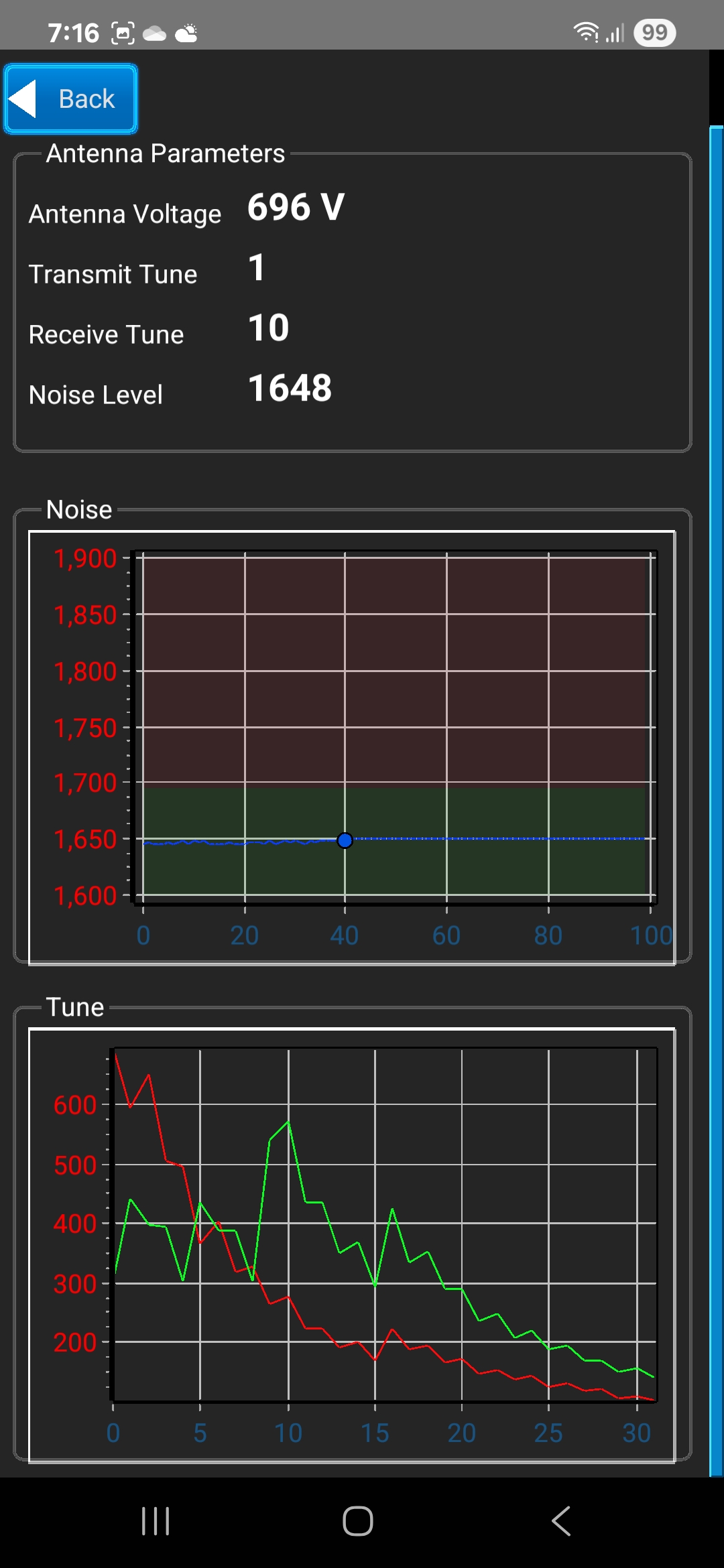Testing for External Noise
Testing for External Noise
Due to the large antennas used on panel readers, they are susceptible to picking up electrical noise from the surrounding environment. Electrical noise will have an impact on read range of your panel reader, as it interferes with and "drowns out" the signal from the EID tag.
There are two methods to check for noise. The idea is to start off with all possible noise sources either turned off (completely) or removed from the area, so as to give you a baseline. Possible sources of noise are anything electrical i.e. fluorescent and LED lighting, computers, motors, etc. Note that even the close proximity of power lines (especially high voltage) can also cause issues.
Test with a tag
The easiest and most definitive way to test for noise is to use an EID tag. Hold the tag in front of the middle of the panel and slowly move it away from the panel until it stops reading (note that it may not read when very close to the panel). Record this distance. With button tags, position the tag flat with respect to the panel. With long capsule type tags (i.e. sheep tags), position the tag perpendicular with respect to the panel.
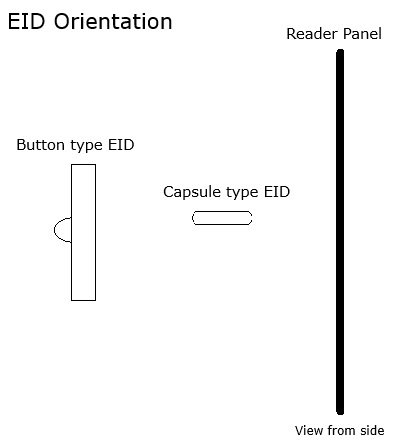
Turn on possible noise sources one at a time and repeat the test, again taking note of the read distance. If the read distance suddenly reduces when an electrical device is switched on, you can assume that it is that device that is causing interference.
Test using the diagnostics screen
The other way to test for noise is to use the diagnostics screen in the YardsTech App.
- Turn on the reader. Press the power button again to ensure that it is in hotspot mode.
- Connect you mobile device to the YardsTech network.
- Start the YardsTech App.
- When the panel reader device appears in the list, tap on the gear icon.
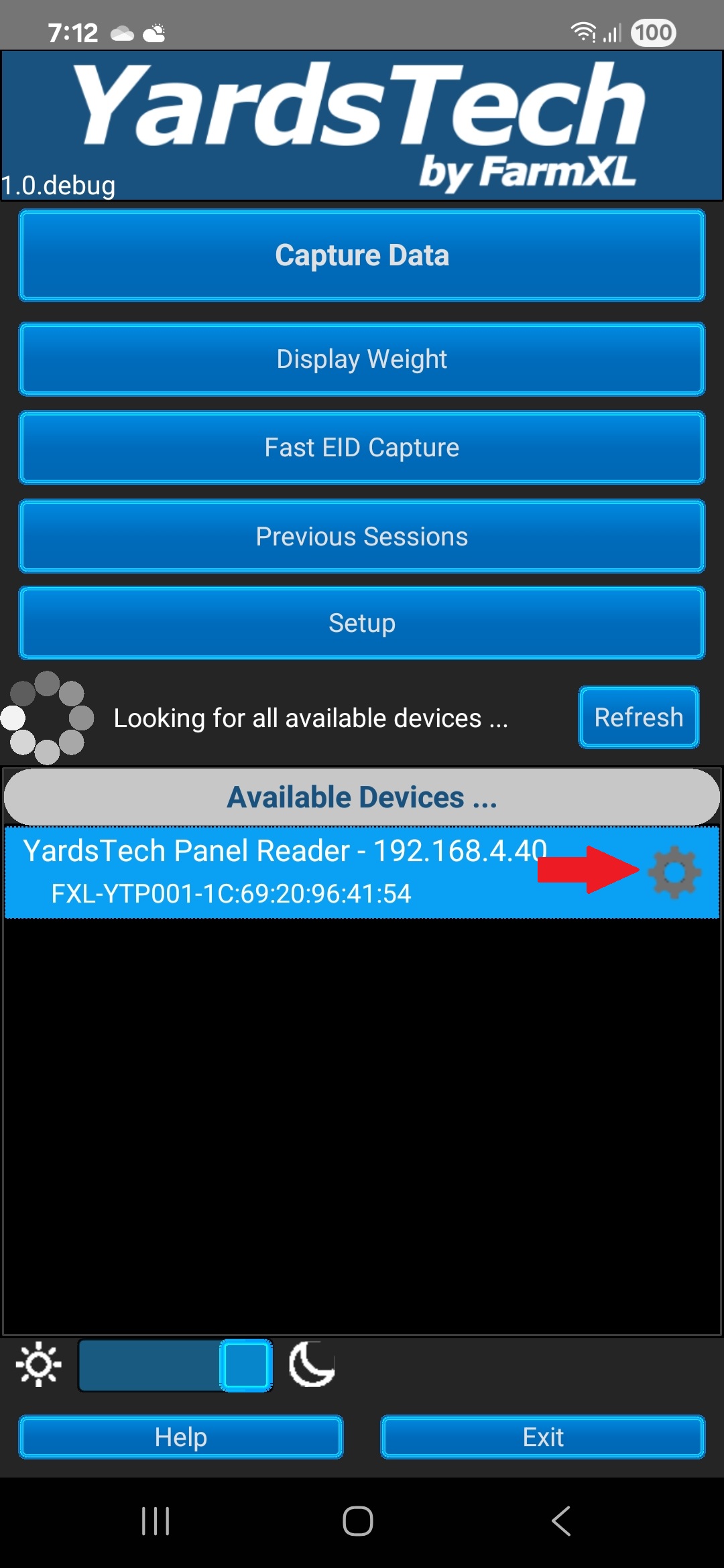
- Select Diagnostics from the list.
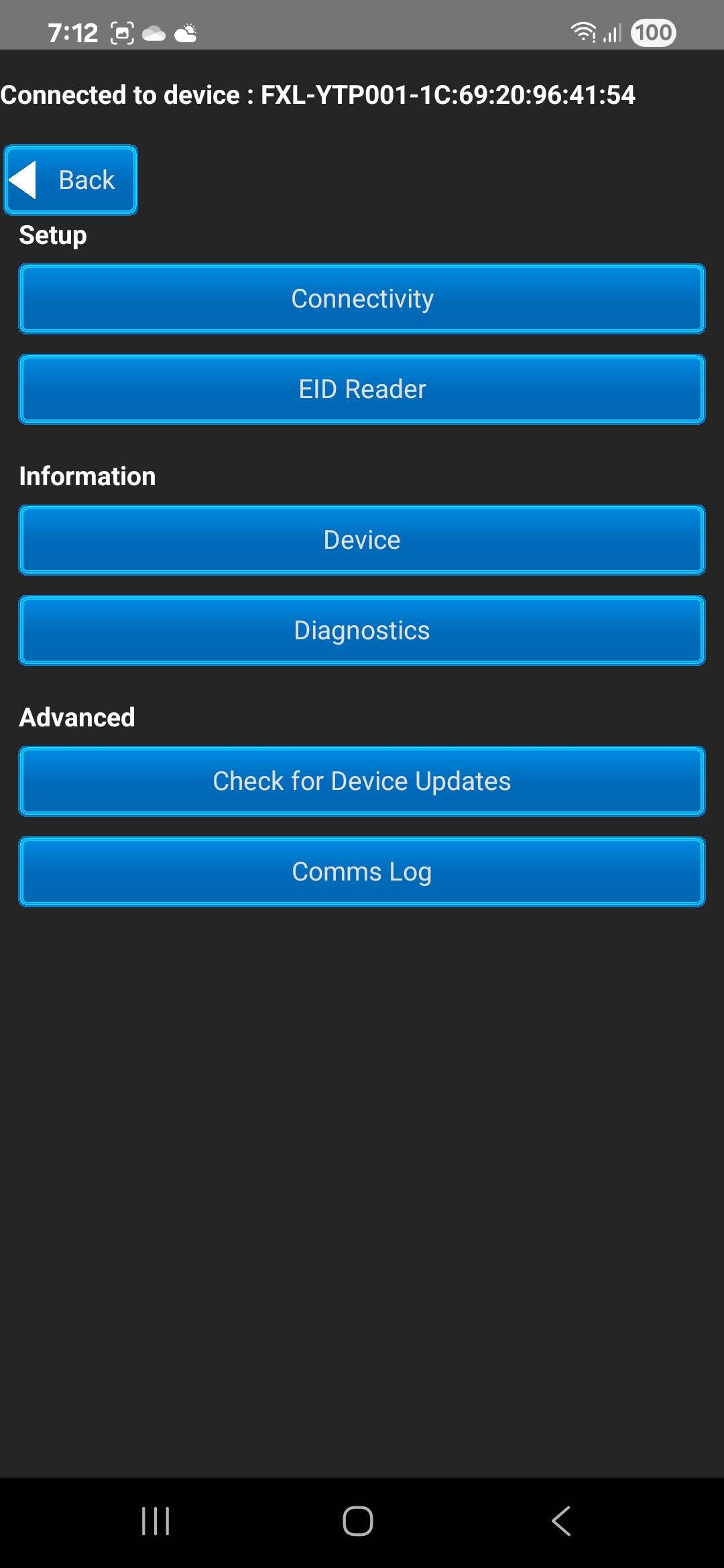
- Ideally the line in the Noise chart should stay around the value 1650. This value may change as electrical devices are switched on indicating a possible source of noise.